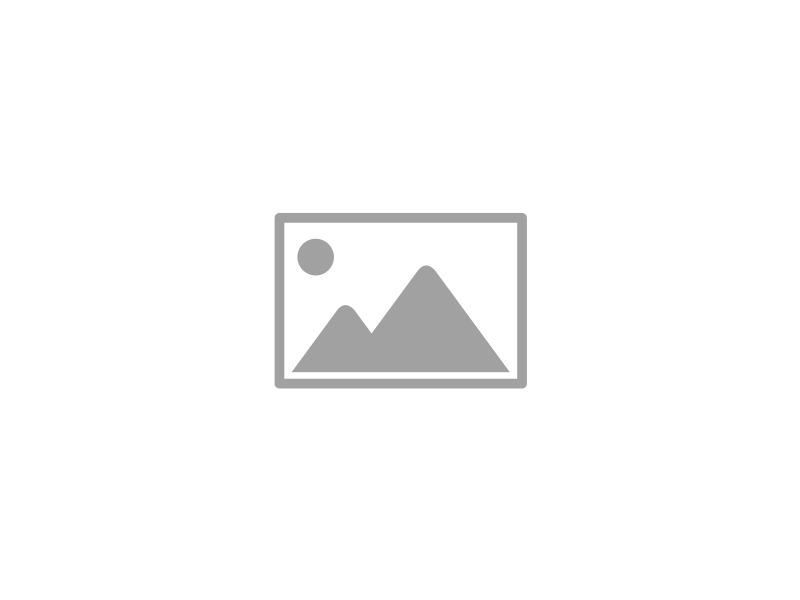If you’re anything like me, you’ve probably spent way too many hours trying to find out how to make LinkedIn do what you want it to do. It’s a phenomenal tool for job searching and building your brand, but it has its fair share of headache-inducing quirks.
But, since so many of us just use the free version of LinkedIn, the “beggars can’t be choosers” cliché applies. Instead of complaining too much about these issues, I like to focus on finding the workaround. Thank goodness LinkedIn does listen to it’s users and has recently made updates that may fix some common problems we’ve had with LinkedIn… as long as you know how to take advantage of them.
Here are three remedies that may cure some of your LinkedIn headaches:
1. Stop Strange Skill Endorsements
LinkedIn has had a nasty habit of asking your connections to endorse skills you may not even have. Talk about counterproductive! Now you have the option of turning off suggested endorsements so that your profile only lists the skills you choose. Here’s the super-simple fix (thanks to Donna Svei at the AvidCareerist and Petra Fisher, LinkedIn Trainer, for cluing me in on this one):
Go to your profile and choose “Edit.” Choose “Skills and Endorsements” and select “Edit.” Make sure you answer “I want to be endorsed” with a “Yes,” because, trust me, you do. (see 3 Reasons Why I Like LinkedIn Endorsements Now) Uncheck the “Include me in endorsement suggestions to my connections” box.
And, just like that, the problem is solved. However, I’d strongly suggest that you review your current skill endorsements to make sure they reflect your real skills. If there are any that you’re not comfortable with, remove them!
2. Rank Your Skills
One thing that has really rankled with LinkedIn users has been its inflexibility with how it displayed your skills. The default way to display your skills is in descending order based on the number of endorsements received for each one. But now you can drag and drop your skills to place them in any order you like! Here’s how:
Go to your profile and choose “Edit.” Choose “Skills and Endorsements” and select “Edit.” Reorder your skill list by dragging your skills into the order you’d like them to appear in. Save your changes and you’re done!
3. Prevent Profile Update Notices
Have you ever gone in and tweaked the wording on one of your past jobs in LinkedIn, only to have congratulations pour in from your contacts on your “new job”? Previously, you could adjust this by turning off your activity broadcasts as part of your privacy controls. Now you can easily select which profile updates you want your contacts to know about (a new certification or award, perhaps) and which ones you don’t while you’re in edit mode… which is way easier to remember.
Go to your profile and choose “Edit.” Make your changes. Scroll to the bottom of the list to the white box that says “Notify your network?”. Select “Yes, publish an update to my network about my profile changes.”
Hopefully these solutions will remedy some of your LinkedIn headaches, making it easier for you to use and tailor to your specific skills and needs. Plus, these updates can help you target your communications within your network so that your contacts are only receiving the information and endorsing skills you want them to.
Have you found a workaround for a LinkedIn problem I haven’t covered here? Comment below! I love it when other LinkedIn users share their tricks with the whole community. Learning from each other is way more efficient than struggling for hours to figure something out on our own.
Also, feel free to connect with me on LinkedIn. I’m happy to be a resource if you need individual assistance with your situation LinkedIn. There may be a simple fix you’re unaware of, or coaching might help to present you in the best possible light.
Photo Credit: Shutterstock